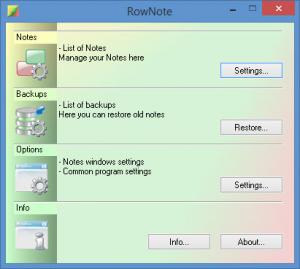RowNote
1.1.2.0
Size: 830 KB
Downloads: 3466
Platform: Windows (All Versions)
With RowNote on your Windows-powered PC you can manage a list of virtual sticky notes, you can back up and restore old notes, you can customize the notes, and you can write down anything you want on the notes. Instead of using real sticky notes and sticking them on your monitor, use RowNote to create virtual notes and stick them on your desktop.
RowNote does not have to be installed. To get started with it you need only download an executable and run it. Downloading the aforementioned executable will not take long. When you run it you will first be asked to accept a license agreement and then you will be presented with RowNote’s interface.
The interface is made up of two elements. There’s a control panel that allows you to manage notes, restore old notes from a list of backups, open the settings menu, and view info about the RowNote version you’re using. Alongside this control panel there’s a tabbed notes panel that presents three notes.
From a functionality point of view, here’s what you can expect to get from RowNote: manage a list of notes (create new notes, remove existing notes); give each note a custom caption and a custom background color; set the note transparency; write down anything you want, include a picture in your note; find text within notes; automatically hide notes after a set period of time; automatically save notes; automatically run RowNote at startup.
RowNote is not free. You can use the unregistered version for free, but you will have to put up with a prompt that repeatedly reminds you that you’re using an unregistered version. You will also have to put up with limited functionality: your settings will not be saved; if you create more than 3 notes, they will not be saved.
Manage, create, edit virtual sticky notes that sit on your desktop. This sort of functionality is offered by the RowNote application.
Pros
RowNote does not have to be installed; just download an executable and run it. From a handy control panel you can access the settings, manage notes, restore old notes. Notes can be customized: add a caption, pick a color, set the transparency level, pick the format for the text. Support for images is provided.
Cons
Trial limitations: settings will not be saved, new notes will not be saved, nag screen.
RowNote
1.1.2.0
Download
RowNote Awards

RowNote Editor’s Review Rating
RowNote has been reviewed by George Norman on 13 May 2014. Based on the user interface, features and complexity, Findmysoft has rated RowNote 4 out of 5 stars, naming it Excellent